Advanced Options
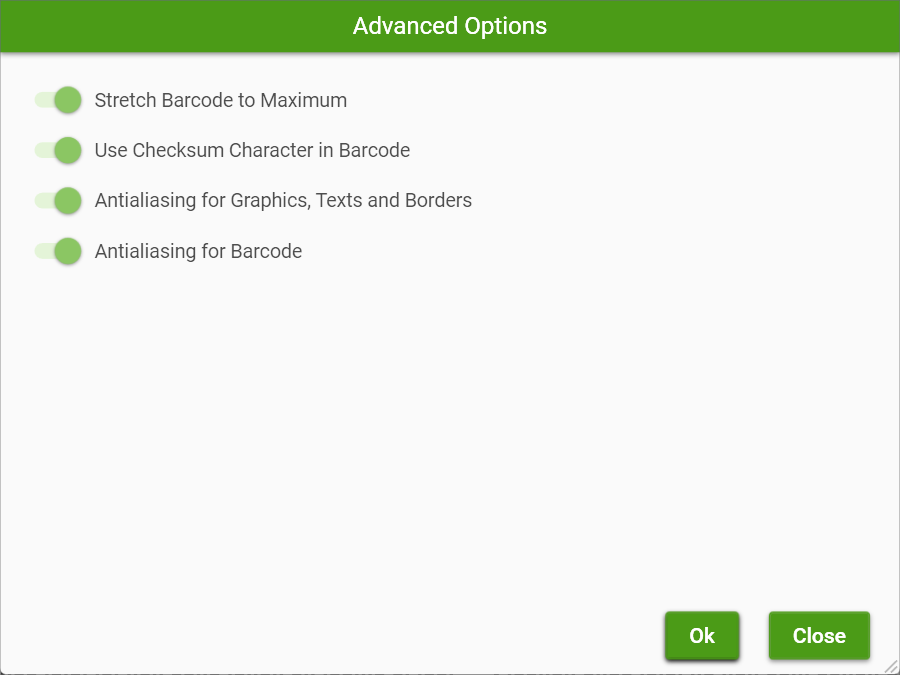
Stretch Barcode to Maximum
If your barcode reader does not recognize all characters correctly you can try this option so the barcode gets printed larger.
Use Checksum Character in Barcode
If your tape library requires a checksum character in the barcode check this box.
Antialiasing for Graphics, Texts and Borders
Check if you want to print text and graphics smoothly. This option can safely be set as it does not reduce the clarity of the barcode.
Antialiasing for Barcode
Check this option if you want to print the barcode smoothly. While this may cause problems with barcode readers, we don't recomment setting this option.
Ok Button
Click the Ok button to apply the changes made.
Close Button
Click the close button to leave the dialog without applying any changes.
